Next.js 14 parallel route 오류 해결법
Next.js의 패러렐 라우트 기능을 사용하면 modal UI를 간편하게 구현할 수 있다고 한다. 하지만 14.2.16 버전에서 확인해보니 정상 동작하지 않는다. 패러렐 라우트가 정상 동작하는 앱의 소스 코드를 github에서 확인해보니 next.js 15 버전이다.
현상
app/page.tsx의 렌더링 위에 @디렉토리명/(.)하위_디렉토리명/page.tsx가 모달로 오버레이 되지 않는다. 현상을 쪼개보자. modal을 띄우기 위해 /하위_디렉토리명으로 path를 이동시키면,
- 패러렐 라우트:
@디렉토리명에 상응하는 slot에@디렉토리명/(.)하위_디렉토리명/page.tsx이 끼워지질 않는다. 대신childrenslot(app/page.tsx의 암시적 slot)에@디렉토리명/(.)하위_디렉토리명/page.tsx이 들어간다.app/page.tsx는 렌더링 되지 않는다. - 인터셉팅 라우트:
(.)컨벤션이 동작하지 않는다. path와 같은 레벨의 감지하지 못한다.
next.js 서버에서 아래 오류 로그는 뜰 때도 있고, 안 뜰 때도 있다.
TypeError: Cannot read properties of undefined (reading '0') at /Users/a1101586/dev/11st/shorts-fe/.yarn/__virtual__/next-virtual-d46895ab80/0/cache/next-npm-14.2.15-21f04e6ccc-5c5ed27888.zip/node_modules/next/dist/compiled/next-server/app-page.runtime.dev.js:39:13374 at Array.map (<anonymous>) at /Users/a1101586/dev/11st/shorts-fe/.yarn/__virtual__/next-virtual-d46895ab80/0/cache/next-npm-14.2.15-21f04e6ccc-5c5ed27888.zip/node_modules/next/dist/compiled/next-server/app-page.runtime.dev.js:39:13346 at async Promise.all (index 1) at async rW (/Users/a1101586/dev/11st/shorts-fe/.yarn/__virtual__/next-virtual-d46895ab80/0/cache/next-npm-14.2.15-21f04e6ccc-5c5ed27888.zip/node_modules/next/dist/compiled/next-server/app-page.runtime.dev.js:39:13008) at async r0 (/Users/a1101586/dev/11st/shorts-fe/.yarn/__virtual__/next-virtual-d46895ab80/0/cache/next-npm-14.2.15-21f04e6ccc-5c5ed27888.zip/node_modules/next/dist/compiled/next-server/app-page.runtime.dev.js:39:16189) {page: "/product", stack: "TypeError: Cannot read properties of undefined (re…led/next-server/app-page.runtime.dev.js:39:16189)", message: "Cannot read properties of undefined (reading '0')"}
원인
모른다. 서버에서 발생하는 오류를 보니, 아마도 root layer에 2개의 slot을 끼우는 과정에서 오류가 발생하는 것 같다.
해결법
1
intercepting route 구문의 컨벤션을 수정한다. 문서대로라면 (.)를 사용하면 같은 라우팅 레벨이니까 이걸 사용하면 될거라 생각할거다. 공식 문서에도 그렇게 되어 있다. 하지만 (.) 컨벤션은 parallel routed와 함께 정상 동작하지 않는다.
대신 (...)(root app directory를 가리킴) 컨벤션은 정상 동작한다.
app 디렉토리부터 거슬러 올라가자.
2
아주 간혹 모든 의존성을 삭제하고 다시 설치하면 정상 동작하는 경우도 있다.
20241030


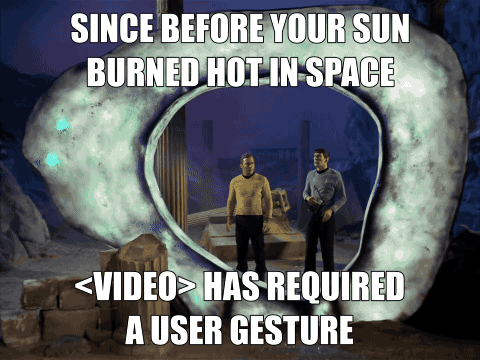

Leave a comment