typescript keyof typeof
typescript에서 object의 모든 key값을 기준으로 무언가 작업(object 비교)를 할 때, type 때문에 골치아파진다. object의 type은 정해져 있는데, Object.keys() api를 사용하면 key가 string type으로 뽑혀 나온다. string type으로 뽑혀나온 key로 object의 property를 조회하려면 type 오류가 발생한다.
// error example
const initData = {
broadcastStatus: {
SCHEDULED: true,
WAITING: true,
ONAIR: true,
PAUSED: true,
ENDED: false,
},
};
const otherData = {
broadcastStatus: {
SCHEDULED: true,
WAITING: true,
ONAIR: true,
PAUSED: true,
ENDED: false,
},
}
const test = Object.keys(broadcastStatus).some(
key => broadcastStatus[key] !== initData.broadcastStatus[key],
);
// error log
TS7053: Element implicitly has an 'any' type because expression of type 'string' can't be used to index type '{ SCHEDULED: boolean; WAITING: boolean; ONAIR: boolean; PAUSED: boolean; ENDED: boolean; }'.
No index signature with a parameter of type 'string' was found on type '{ SCHEDULED: boolean; WAITING: boolean; ONAIR: boolean; PAUSED: boolean; ENDED: boolean; }'.
이 문제는 Object.keys()의 리턴값에 Array
// keyof typeof 를 활용하면 된다
const test = (Object.keys(broadcastStatus) as Array<
keyof typeof broadcastStatus
>).some(key => broadcastStatus[key] !== initData.broadcastStatus[key])
keyof typeof 어떤 마법을 부리길래? Object에 typeof를 그 객체의 타입이 나온다. Object의 type에 keyof를 하면 그 객체의 key를 string 값으로 해서 | 로 이은 type이 나온다.
const obj = {
SCHEDULED: true,
WAITING: true,
ONAIR: true,
PAUSED: true,
ENDED: false,
}
let type1: typeof obj;
// type1: {PAUSED: boolean, ONAIR: boolean, WAITING: boolean, ENDED: boolean, SCHEDULED: boolean}
let key: keyof typeof obj;
// let key: "PAUSED" | "ONAIR" | "WAITING" | "ENDED" | "SCHEDULED"
20211214


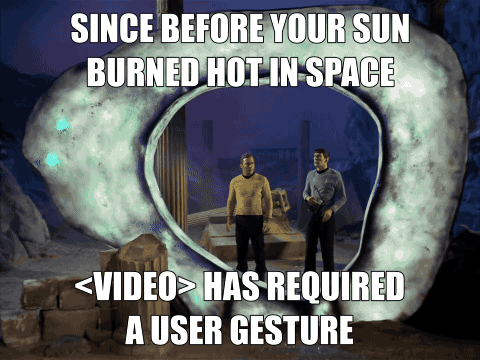

Leave a comment