webpack4 bundle file name
- 설정 방법
- 반드시 configure 아래에 output을 넣어야 한다.
module.exports = {
configure: {
output: {
filename: `[name].[hash].js`,
chunkFilename: `[name].[hash].chunk.js
}
}
}
- filename과 chunkFilename의 차이
- filename
- entry file 이름
- 예: runtime-main.%@#$.js
- option 중 [hash]만 사용 가능. 하지만 react eject를 하면 나오는 설정에서는 [contenthash:8]로 되어 있다…)
- chunkFilename
- webpack에서 비동기적으로 로드할 파일 이름
- filename
- option
- id: module id. module이 추가되는 순서대로 증가한다
- name
- module name.
- 따로 module의 이름을 붙여주지 않았다면 id와 같다
- hash
- 전체 소스코드를 기준으로 한다. 따라서 일부만 변경되어도 전체 hash값이 바뀐다.
- 전체 소스코드를 기준으로 하기 때문에, 한 빌드 시점의 output file의 hash값은 모두 동일하다.
- new Date().getTime() 등을 파일명에 추가해주어 파일명을 바꿔줘도 hash값이 바뀐다. 아마도 webpack 설정 파일에 입력되는 값이 변경되니 그런듯
- webpack doc에 설명 간 모순이 있다. module id의 hash가 아니라, 매번 build 시점마다 hash를 새로 만들고, 각 build 시점마다의 hash값은 동일하다.
- 공식 문서에는 hash는 매 빌드시마다 바뀐다고 하지만, 그렇지 않다.
- chunkhash
- 오로지 해당 chunk file의 content를 기준으로 hash
- unstable하다. content의 내용이 변경되지 않아도 hash가 변경될 수 있다. 왜냐면 chunk를 나누는 기준은 build 할 때마다 바뀔 수 있다(https://github.com/webpack/webpack/issues/7179)
- contenthash
- 오로지 해당 chunk file의 extracted 된 content를 기준으로 hash. 주석, 변수명 변경 등은 hash 결과에 영향을 미치지 않는다.
- unstable(chunkhash와 같은 이유)
- hash slice
- hash, contenthash, chunkhash의 length 조작
- 예
- hash를 앞 8자만 사용
- bundle.[hash:8].js
- 그 외
- function
- arrow function 가능
- template literals
- new Date().getTime() 등 js code 삽입 가능
- 예
filename: ({ chunk: {name, chunkname} }) => { const str = '' return `static/js/[name].[chunkhash].${new Date().getTime()}.js` },- inline style은? css로 만들어지며, 파일명은 output.filename과 동일한 룰로 만들어진다.
- build output 경로는? 물론 지정해줘야 한다.
- webpack의 output filename의 default 설정은 node_modules/webpack/lib/webpackOptionsDefaults.js 에서 확인
- create-react-app의 기본 설정은 이렇다. (node_modules/react-scripts/config/webpack.config.js)
filename: isEnvProduction ? 'static/js/[name].[contenthash:8].js' : isEnvDevelopment && 'static/js/bundle.js', chunkFilename: isEnvProduction ? 'static/js/[name].[contenthash:8].chunk.js' : isEnvDevelopment && 'static/js/[name].chunk.js', - function
- 그래서 나의 최종 설정은
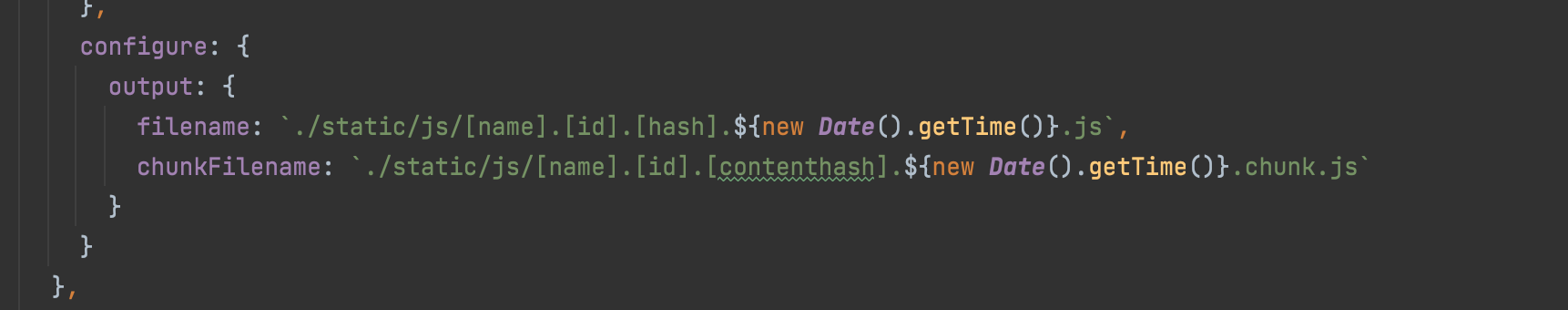
TEST(참고)
1. 성공
date time 적용
hash가 build 할 때마다 hash가 바뀜
filename: `[name].[id].[hash].${new Date().getTime()}.js`,
chunkFilename: [name].[id].[hash].${new Date().getTime()}.chunk.js
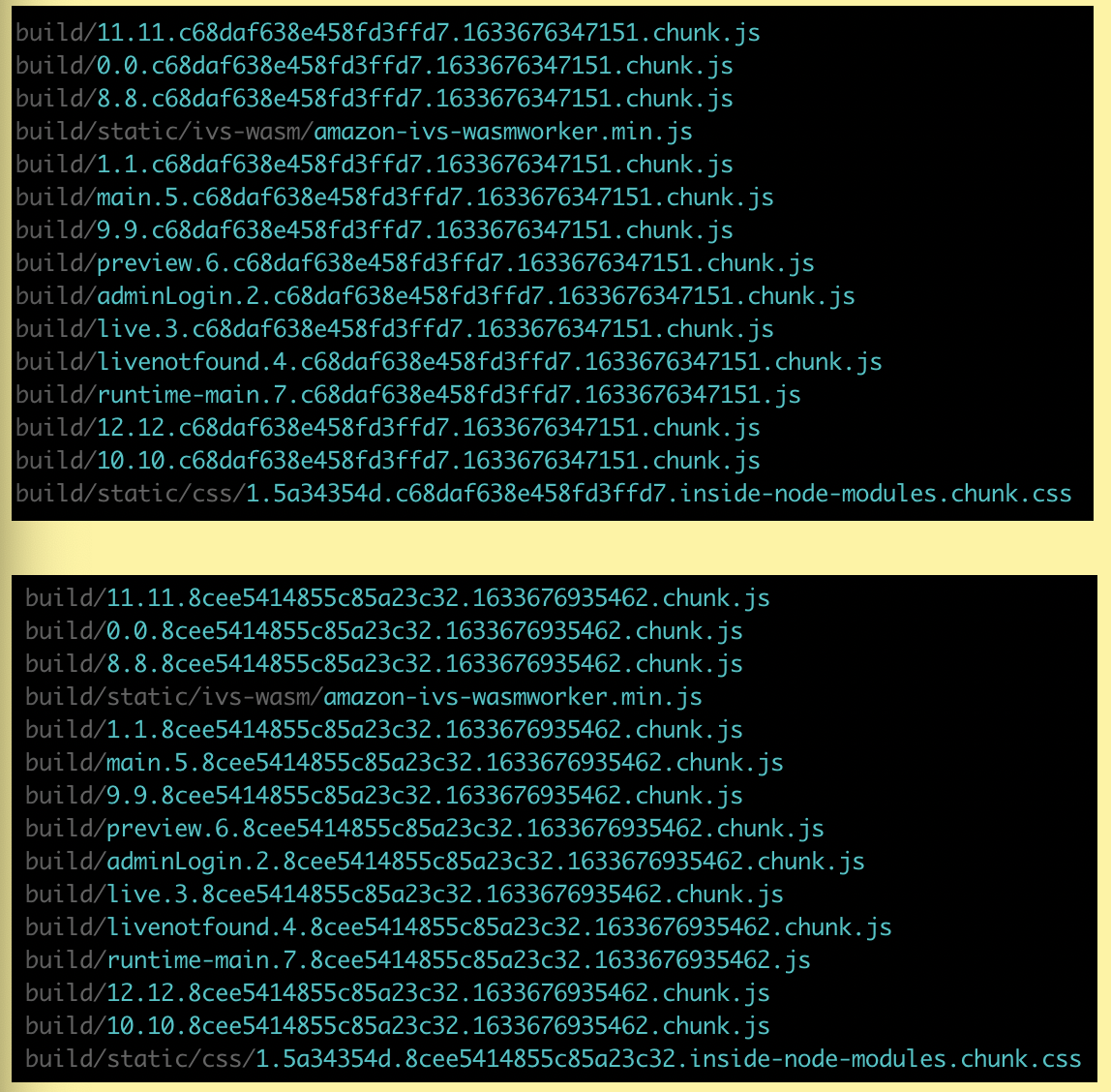
2. 실패
hash 안바뀜. 그대로!
filename: `[name].[id].[hash].js`,
chunkFilename: `[name].[id].[hash].chunk.js
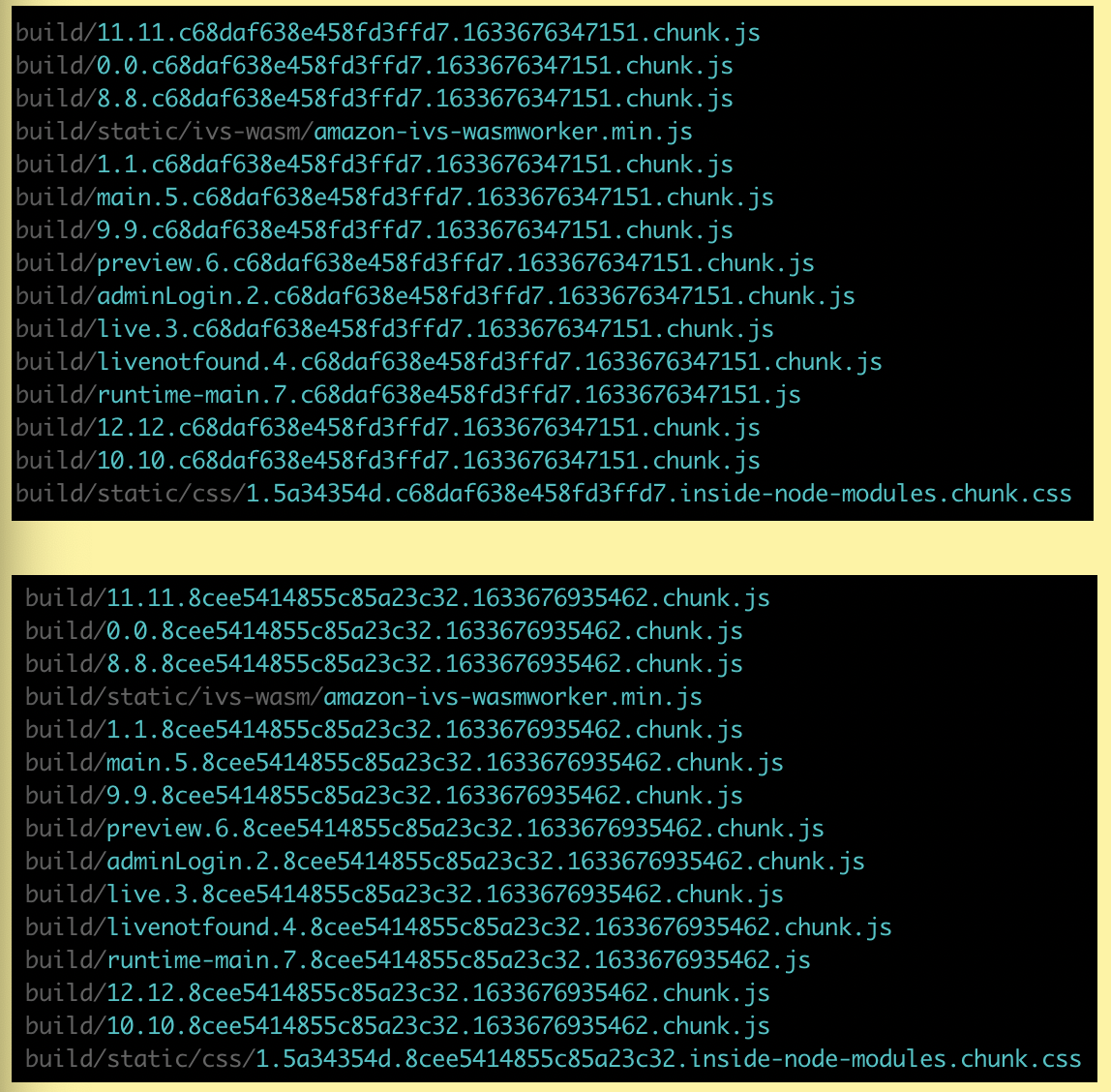
3. 실패
hash 안바뀜!
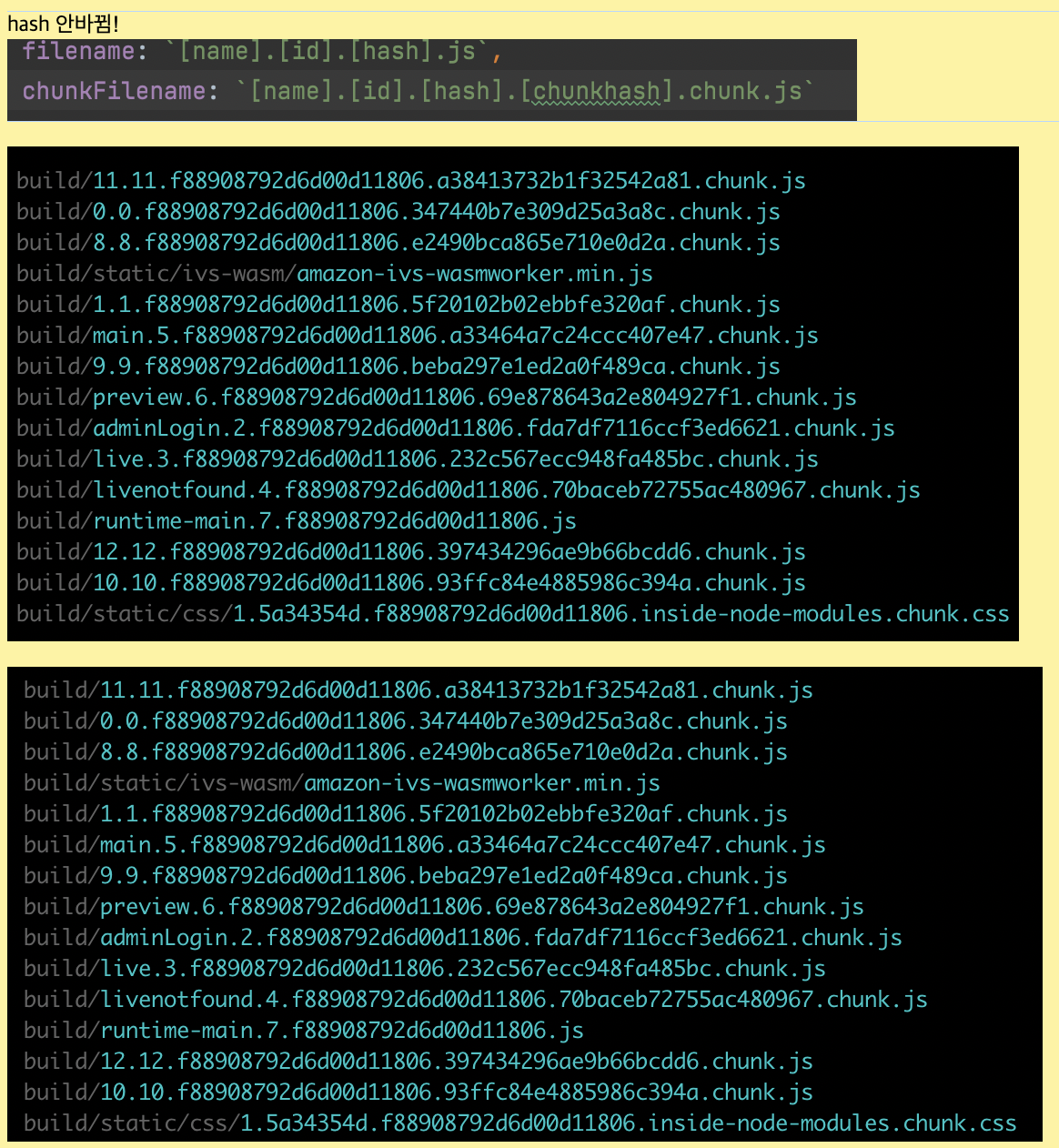
4. 실패
hash 안 바뀜!
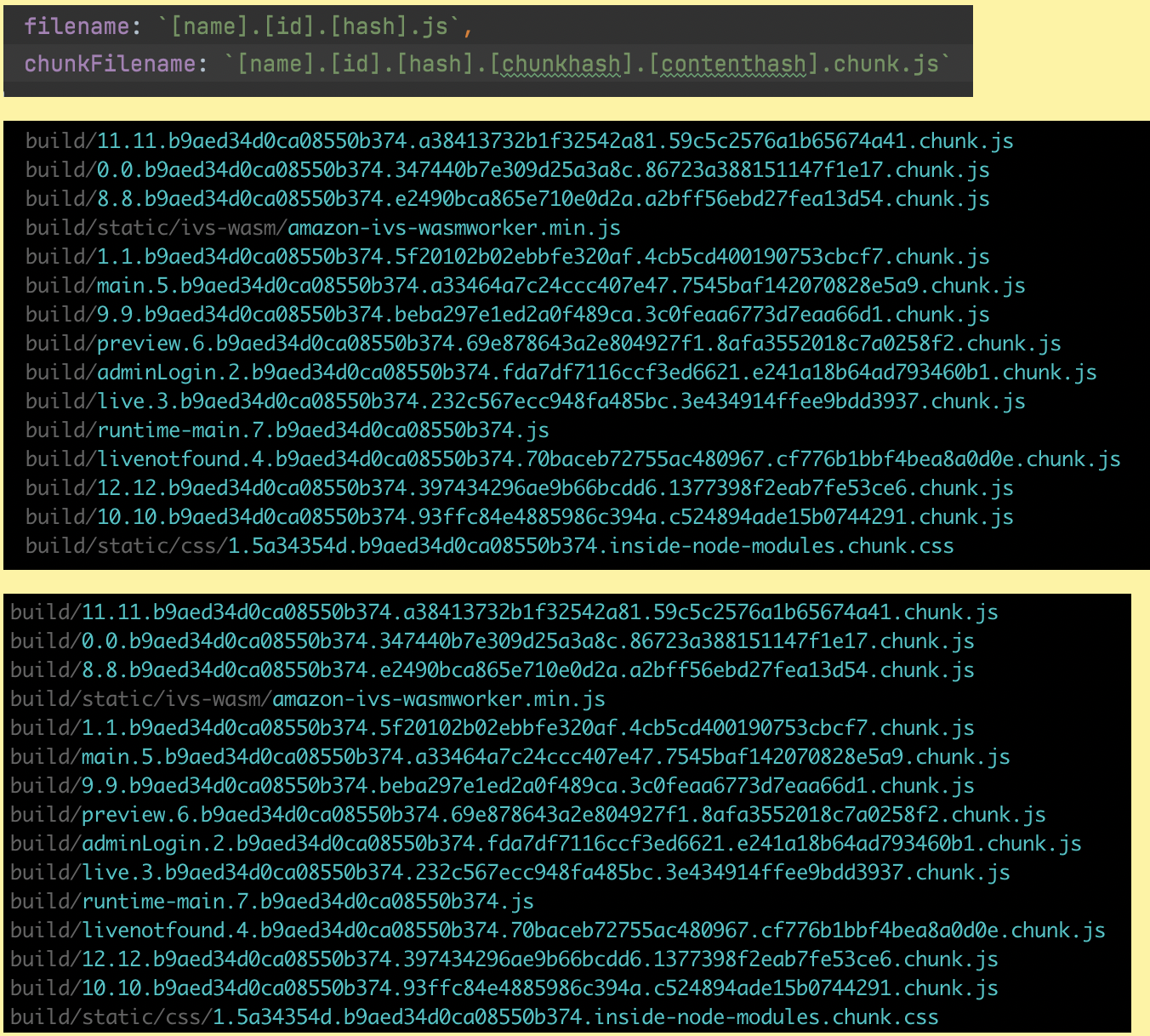
5. 성공
- getTime을 추가하자
- hash 바뀜
- chunkhash 안 바뀜
- contenthash 안 바뀜
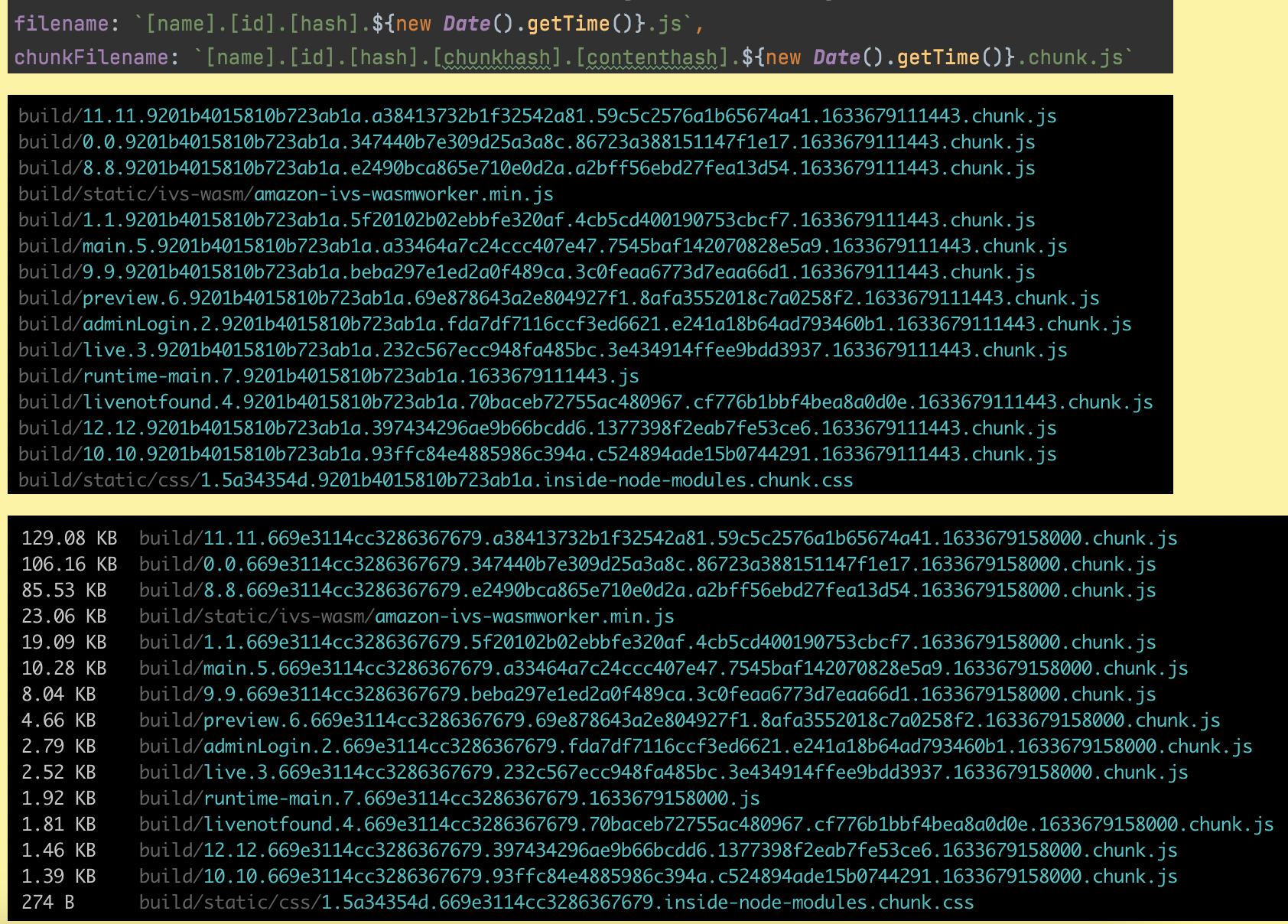
6. 실패(파일명은 다르긴 하지만, contenthash는 그대로 유지됨)(채택)
filename: `[name].[id].[hash].${new Date().getTime()}.js`,
chunkFilename: `[name].[id].[contenthash].${new Date().getTime()}.chunk.js`
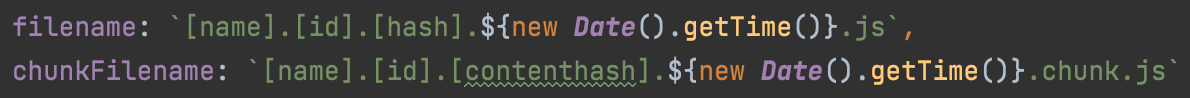
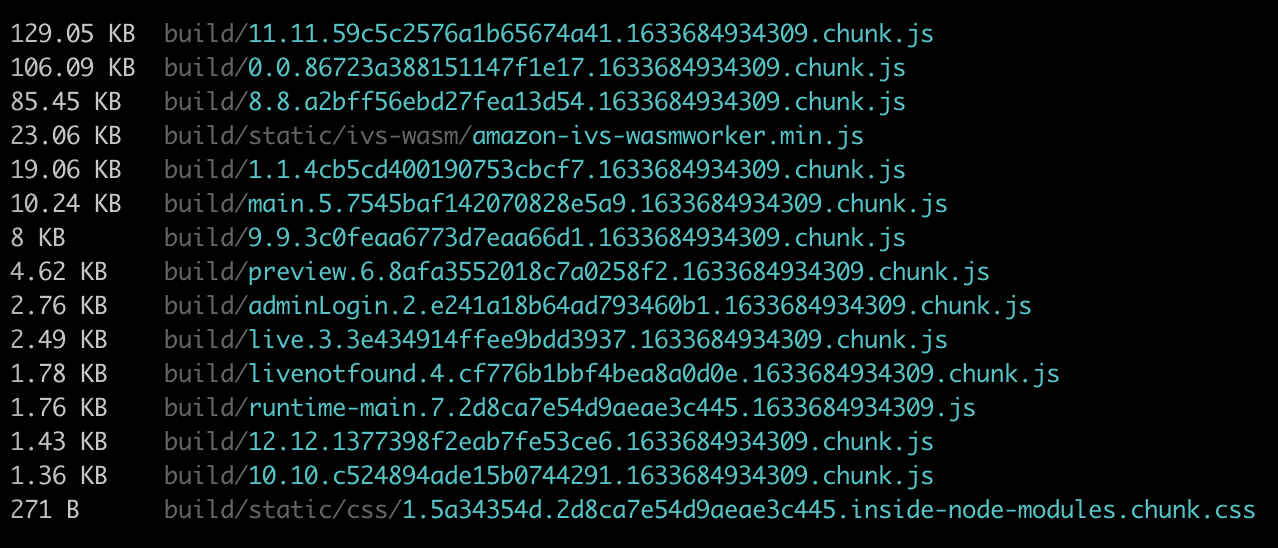
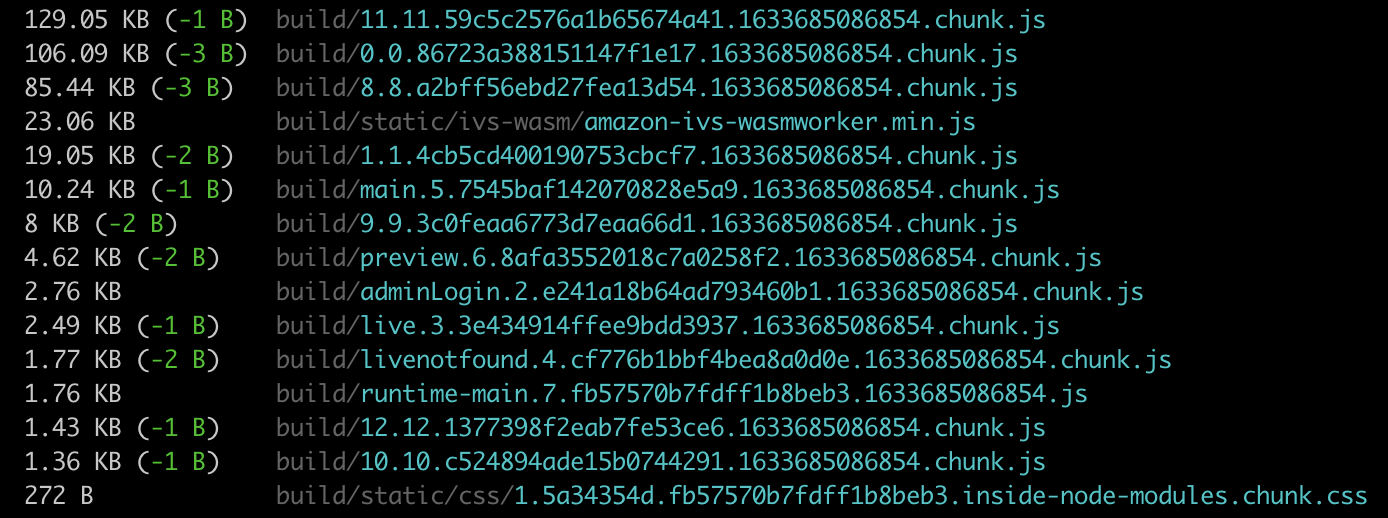
7. 이번엔?
filename: `[name].[id].[hash].${new Date().getTime()}.js`,
chunkFilename: `[name].[id].[hash].${new Date().getTime()}.chunk.js`
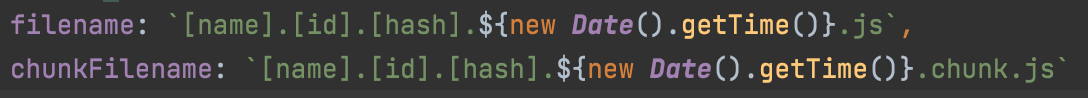
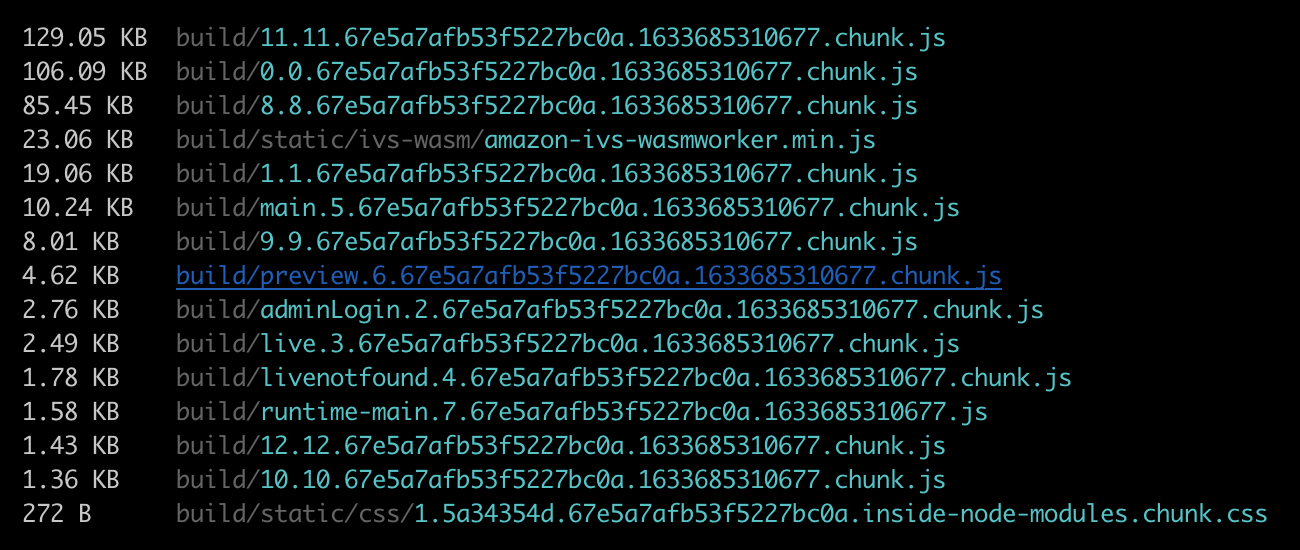
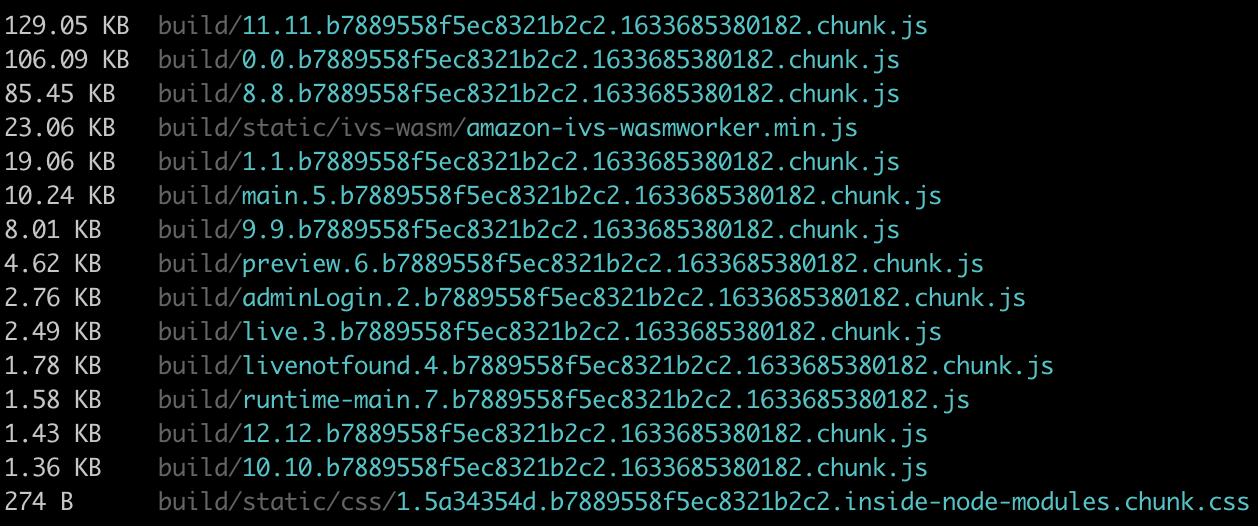
reference
- output
- filename: https://v4.webpack.js.org/configuration/output/#outputfilename
- chunkFilename: https://v4.webpack.js.org/configuration/output/#outputchunkfilename
-
Template Description [hash] The hash of the module identifier [contenthash] the hash of the content of a file, which is different for each asset [chunkhash] The hash of the chunk content [name] The module name [id] The module identifier [query] The module query, i.e., the string following ? in the filename [function] The function, which can return filename [ string ]
- mini-css-extract-plugin
- webpack doc: https://v4.webpack.js.org/plugins/mini-css-extract-plugin/#root
- filename: https://v4.webpack.js.org/plugins/mini-css-extract-plugin/#filename
- chunkFilename: https://v4.webpack.js.org/plugins/mini-css-extract-plugin/#chunkfilename
- git repo: https://github.com/webpack-contrib/mini-css-extract-plugin
- changeLog: https://github.com/webpack-contrib/mini-css-extract-plugin/blob/master/CHANGELOG.md
- create-react-app
- webpack 5 지원 상황: https://github.com/facebook/create-react-app/pull/11201
- hash와 chunkhash의 목적: https://stackoverflow.com/questions/35176489/what-is-the-purpose-of-webpack-hash-and-chunkhash
- hash, chunkhash, contenthash 중 무엇을 사용해야 하나?: https://stackoverflow.com/questions/59194365/webpack-4-hash-and-contenthash-and-chunkhash-when-to-use-which
- webpack doc: https://v4.webpack.js.org/plugins/mini-css-extract-plugin/#root
20210908

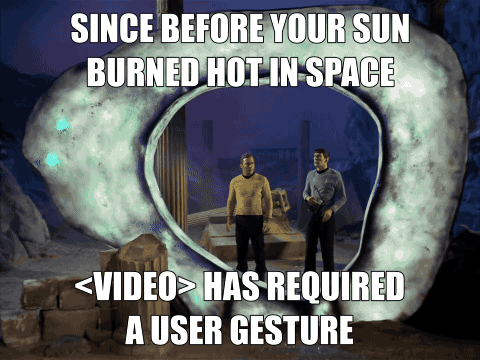

Leave a comment