AngularJS Material dialog theme setting
AngularJS Material provide useful functions, especailly theme. Configuring theme is not complicated, but searching on google is not easy. So I wrote a simple sample code below.
AngularJS config
In AngularJS config, you need to configure $mdThemingProvider.
On line #4, name of theme is being configured up by $mdThemingProvider.theme('alert'). ‘alert’ is the name of new theme.
On line #5 ~ 7, colors of ‘alert’ theme are being configured.
angular
.module('myApp', ['ngMaterial']
.config(function($mdThemingProvider) {
$mdThemingProvider.theme('alert')
.primaryPalette('blue')
.accentPalette('yellow')
.warnPalette('red')
}
Dialog
In this example, only javascript is needed to open dialog.
On line line #8, theme of dialog is configured. ‘alert’ is described on above AngularJS config.
function makeAlert(content) {
$mdDialog.show(
$mdDialog.alert()
.parent(angular.element(document.querySelector('#popupContainer')))
.clickOutsideToClose(true)
.title('CAUTION!')
.textContent(content)
.theme('alert')
.ok('back')
);
}
html: ng-click
When user clicked Save button, theme configured dialog will be open.
<a class="bluebtn" ng-click="makeAlert('Please fill out the required form.')">Save</a>



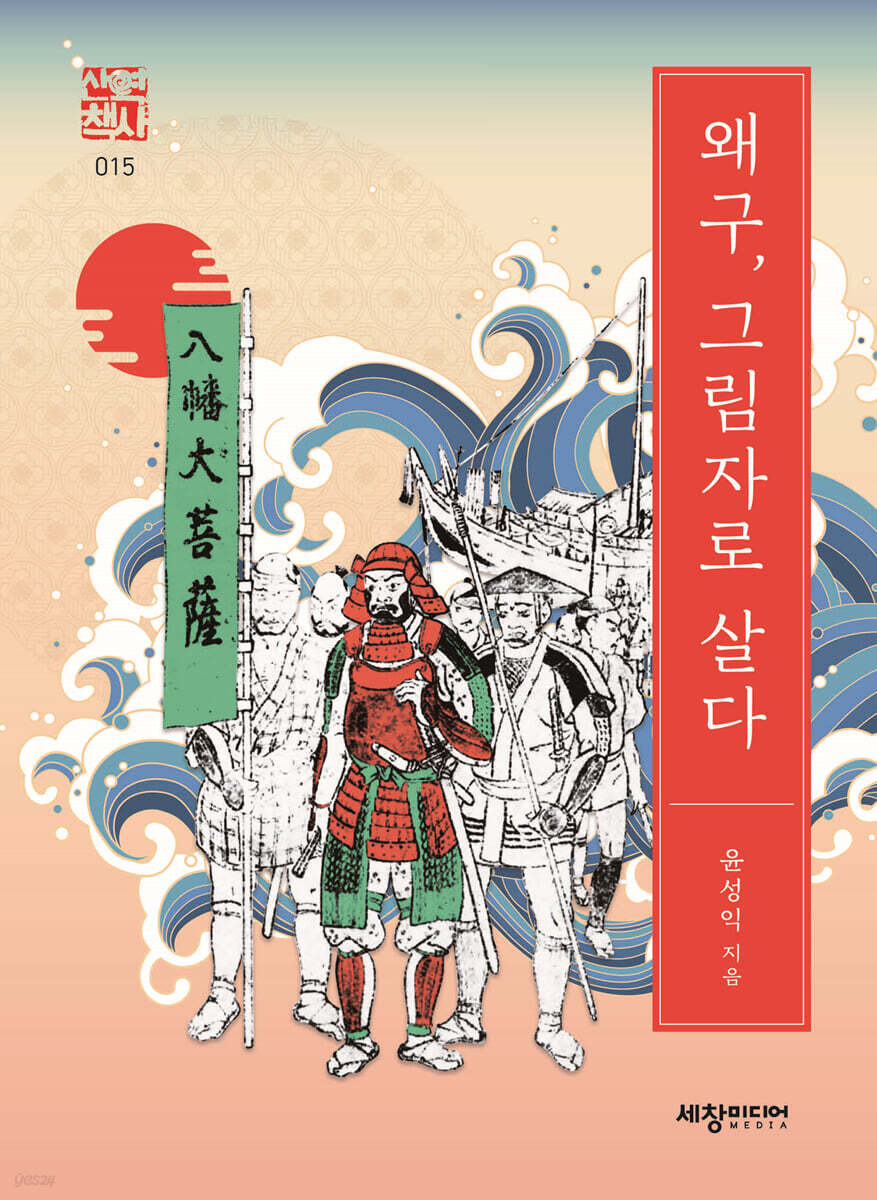


Leave a comment