크롬61에서 리소스 url에 < 기호 포함시 blocking 당하는 문제 해결
운영하는 서비스 중 ASP와 Visual Basic으로 만들어진 구닥다리 사이트가 하나 있다.
어느 날 google chrome에서 사이트를 열어보니 화면 한 구석이 휑하다.
개발자 도구의 콘솔창에는 이런 메시지가 뜬다.
[Deprecation] Resource requests whose URLs contained both removed whitespace (`\n`, `\r`, `\t`) characters and less-than characters (`<`) are blocked. Please remove newlines and encode less-than characters from places like element attribute values in order to load these resources. See https://www.chromestatus.com/feature/5735596811091968 for more details.
확인해보니 딱 iframe으로 다른 사이트를 불러와 화면에 띄워주는 코드에서 오류가 발생하고 있었다.
원인은 chrome61의 변경사항 중 Block resources whose URLs contain ‘\n’ and ‘<’ characters이었다.
iframe의 src attribute에 <가 들어가면 모두 block 당한다.
애시당초 url에 <를 안 넣으면 될 일이지만, 부득이한 경우라 다소 지저분한 조치를 취해야했다. 인코딩이다.
<script type="text/javascript">
(function(){
var url = document.getElementById("iframeId").src;
var result = encodeURI(decodeURI(url));
document.getElementById("iframeId").src = result;
}());
</script>
위 코드를 body 태그 하단에 넣어주면 된다. decodeURI를 먼저 한 후, encodeURI를 해야 동작한다. 이걸 몰라서 인생을 제법 많이 낭비해야 했다.


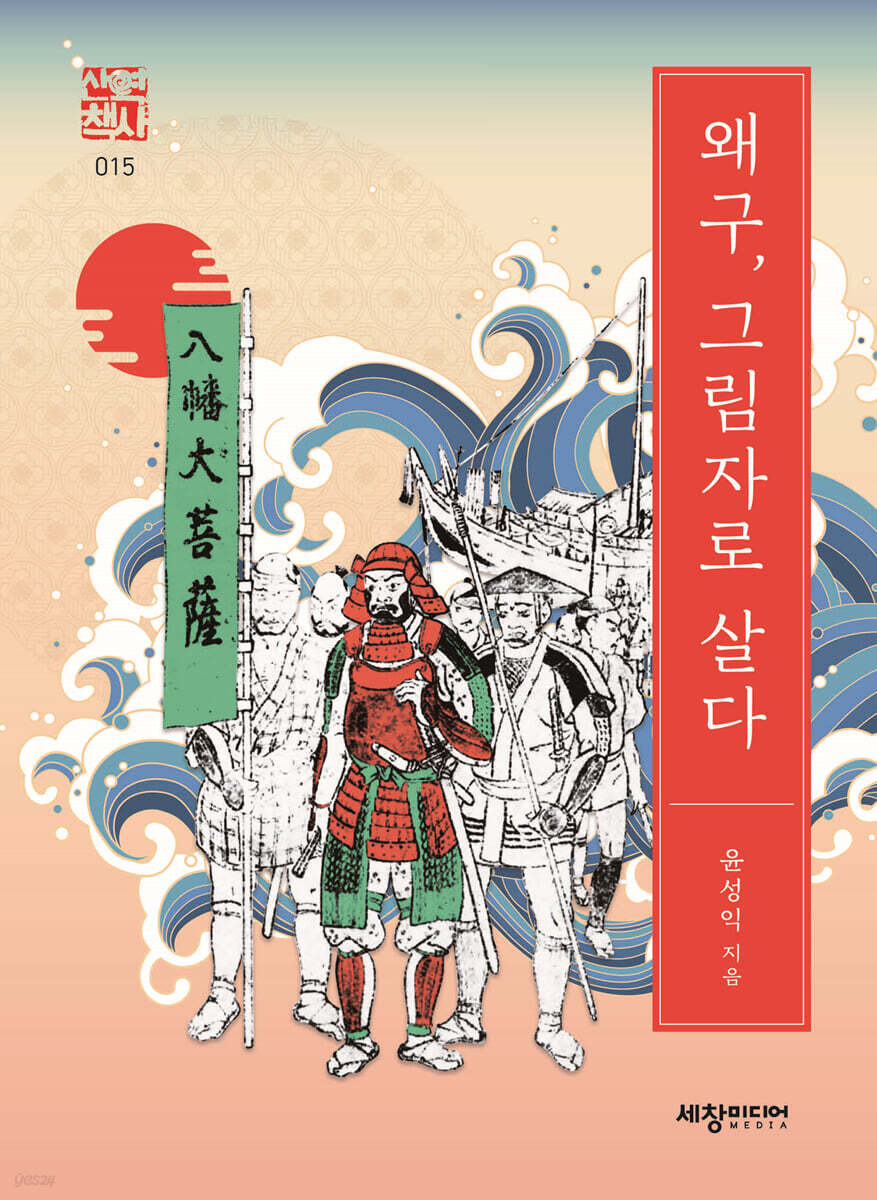


Leave a comment