JavaScript console 객체의 신기한 메소드
Chrome browser 기준이다.
console.count
함수가 몇 번 호출되었는지 알려준다.
function sayHello(name) {
console.count()
console.log(name)
}
sayHello("Indrek") // default: 1 /n Indrek
sayHello("William") // default: 2 /n William
sayHello("Kelly") // default: 3 /n Kelly
같은 파라미터로 몇 번 호출되었는지도 알려준다.
function sayHello(name) {
console.count(name)
}
sayHello("Indrek") // Indrek: 1
sayHello("William") // William: 1
sayHello("Kelly") // Kelly: 1
sayHello("Indrek") // Indrek: 2
console.table
배열을 읽기 편하게 보여준다.
const fruits = ["kiwi", "banana", "strawberry"]
console.table(fruits)
| (index) | Value |
| ------------- | ------------- |
| 0 | "kiwi" |
| 1 | "banana" |
| 2 | "strawberry" |
// Array(3)0: "kiwi"1: "banana"2: "strawberry"length: 3__proto__: Array(0)
object도 된다.
const pets = {
name: "Simon",
type: "cat"
};
console.table(pets);
| (index) | Value |
| ------------- | ------------- |
| name | "Simon" |
| type | "cat" |
// Object..
출처: https://medium.com/better-programming/boost-your-javascript-debugging-skills-with-these-console-tricks-ab984c70298a


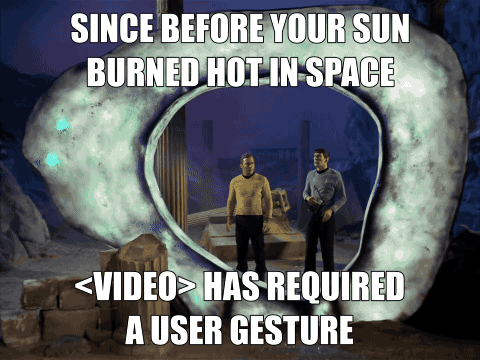

Leave a comment