JSON to Excel with Sheet.js(feat. Vue.js)
For Exporting JSON to Excel file, SheetJS is useful. SheetJS is complicated to use, but powerful and well maintained. I tried to use vue-json-excel, but on v0.2.5, the package throw an error and has a problem.
First of all, let’s install SheetJS.
npm install xlsx
The example code below shows how to download Excel file from JSON. I used Vue.js single component in below example. But it does not matter if you understand javascript.
<!-- Below code is tested on SheetJS v0.14.0 -->
<template>
<button type="button" v-on:click="onexport">Excel download</button>
</template>
<script>
import XLSX from 'xlsx'
export default {
data: () => ({
Datas: {
// We will make a Workbook contains 2 Worksheets
'animals': [
{"name": "cat", "category": "animal"}
,{"name": "dog", "category": "animal"}
,{"name": "pig", "category": "animal"}
],
'pokemons': [
{"name": "pikachu", "category": "pokemon"}
,{"name": "Arbok", "category": "pokemon"}
,{"name": "Eevee", "category": "pokemon"}
]
}
}),
methods: {
onexport () { // On Click Excel download button
// export json to Worksheet of Excel
// only array possible
var animalWS = XLSX.utils.json_to_sheet(this.Datas.animals)
var pokemonWS = XLSX.utils.json_to_sheet(this.Datas.pokemons)
// A workbook is the name given to an Excel file
var wb = XLSX.utils.book_new() // make Workbook of Excel
// add Worksheet to Workbook
// Workbook contains one or more worksheets
XLSX.utils.book_append_sheet(wb, animalWS, 'animals') // sheetAName is name of Worksheet
XLSX.utils.book_append_sheet(wb, pokemonWS, 'pokemons')
// export Excel file
XLSX.writeFile(wb, 'book.xlsx') // name of the file is 'book.xlsx'
}
}
}
</script>
End!
Reference
Document for XLSX.utils: https://github.com/SheetJS/js-xlsx#utility-functions
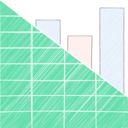





Leave a comment