.Net Core 3 Web API
- 프로젝트 시작
https://docs.microsoft.com/ko-kr/aspnet/core/tutorials/first-web-api?view=aspnetcore-3.0&tabs=visual-studio
-
git init 프로젝트 폴더 안에서 git init
-
DB 연결
- Entity Framework ORM을 위해 Entity Framework를 설치한다
# https://docs.microsoft.com/ko-kr/ef/core/get-started/?tabs=visual-studio#install-entity-framework-core
Install-Package Microsoft.EntityFrameworkCore.SqlServer -Version 3.0.0
appsettings.json은 connectionstrings.com에서 확인
- 모델 클래스 추가
각 컬럼 정보 넣기
using System.ComponentModel.DataAnnotations;
public class VisitorCode
{
[Key]
public string V_CODE { get; set; }
public string V_CODETYPE { get; set; }
public string V_CODENAME { get; set; }
}
- DbContext
public class VisitorContext : DbContext
{
public DbSet<VisitorContext> VisitorCodes { get; set; }
public VisitorContext(DbContextOptions<VisitorContext> options)
: base(options)
{
}
}
- StartUp 등록
public void ConfigureServices(IServiceCollection services)
{
services.AddControllers();
services.AddDbContext<VisitorContext>(options =>
options.UseSqlServer("Server=164.246.66.33,1433;Database=Haksa;Trusted_Connection=True;User Id=sa;Password=dlgkrwh"));
}
MSSQL 기본 포트는 1433이다.
- Controller
Controllers 폴더를 마우스 오른쪽 단추로 클릭합니다. 추가 > 스캐폴드 항목 새로 만들기를 선택합니다. Entity Framework를 사용하며 동작이 포함된 API 컨트롤러를 선택하고 추가를 선택합니다. Entity Framework를 사용하며 동작이 포함된 API 컨트롤러 추가 대화 상자에서: 모델 클래스에서 TodoItem (TodoApi.Models) 을 선택합니다. 데이터 컨텍스트 클래스에서 TodoContext (TodoApi.Models) 를 선택합니다. 추가를 선택합니다.


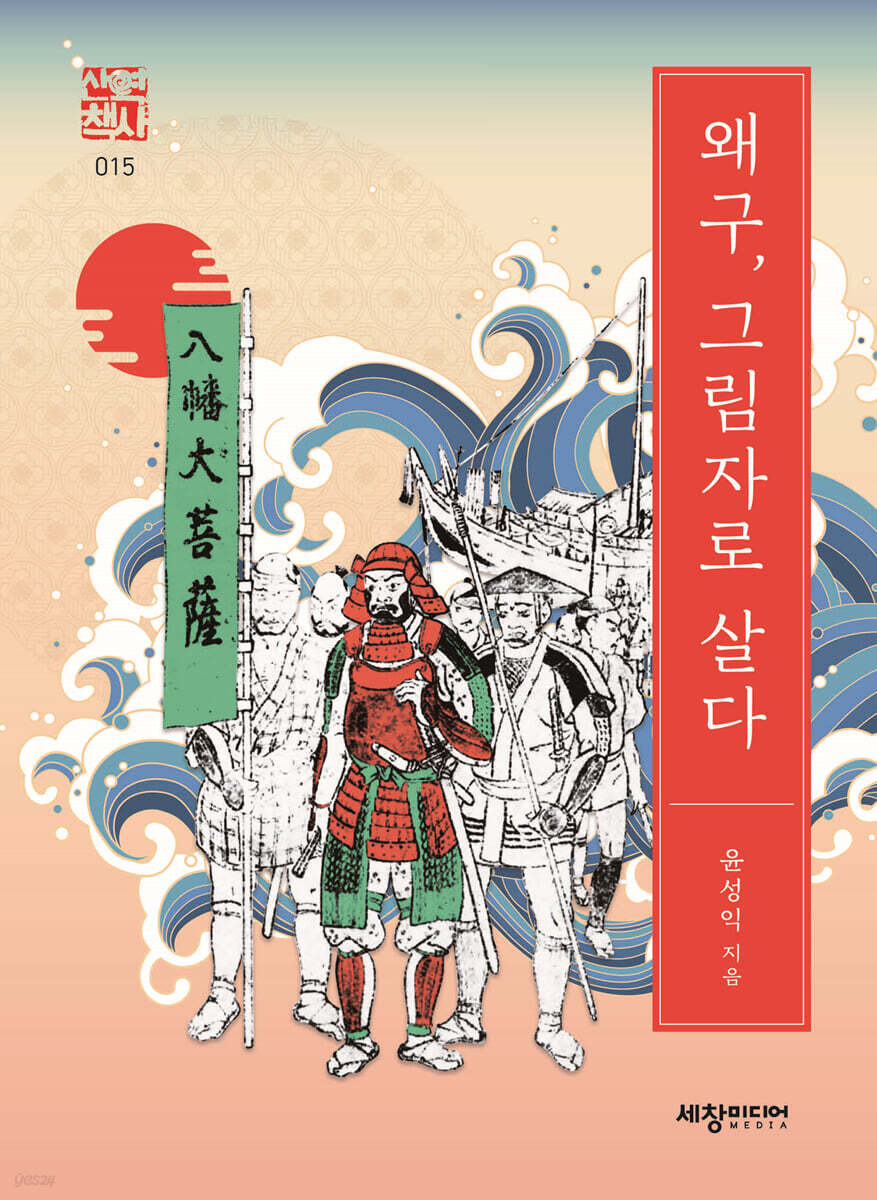


Leave a comment