Vue.js에서 Vuex와 함께 동적 컴포넌트(다이나믹 컴포넌트) 사용하기
Vue.js에서 화면을 이동 혹은 변경할 때, 나는 2가지 방법 중 하나를 사용한다.
- Vue Router를 사용하여 다른 컴포넌트로 이동한다
- Dynamic component를 사용하여 렌더링하는 컴포넌트를 변경한다
1번 방법은 Vue.js 로그인 구현에서 이미 설명했다. 그러니 2번 방법으로 구현해보자.
Component 갈아끼우기
Component를 내가 원하는대로 갈아치우며 렌더링을 한다면 좋을 것이다. 이것이 동적 컴포넌트 그 자체다. 아래 코드를 보자.
<template>
<div class="container">
<!-- 바로 아래에서 component를 갈아끼운다 -->
<component :is="getIsAuth ? 'Result' : 'AdminLogin'"></component>
</div>
</template>
<script>
import AdminLogin from './AdminLogin'
import Result from './Result'
import { mapGetters } from 'vuex'
export default {
components: {
AdminLogin,
Result
},
computed: {
...mapGetters(['getIsAuth'])
}
}
</script>
getIsAuth는 Vuex에서 computed로 가져온다. 따라서 getIsAuth의 값이 변경되면, 바로 component 엘리먼트의 is 속성에 바인딩 된 값이 변경된다. Vuex에서 getIsAuth를 셋팅하는 방법은 Vue.js 로그인 구현에 나와있다. 위 템플릿에서는 getIsAuth의 값이 true면 Result 컴포넌트를 렌더링하고, false면 AdminLogin 컴포넌트를 렌더링한다. keep-alive 엘리먼트를 사용하지 않았기에 렌더링하는 컴포넌트가 변경될 때마다 destroy -> create를 한다.
위 코드가 어떻게 동작할지 이해가 잘 안간다면 아래 코드를 보자. 위 예제 코드는 아래 코드와 동일하게 동작한다.
<template>
<div class="container">
<admin-login v-if="!getIsAuth"></admin-login>
<result v-if="getIsAuth"></result>
</div>
</template>
<script>
import AdminLogin from './AdminLogin'
import Result from './Result'
import { mapGetters } from 'vuex'
export default {
components: {
AdminLogin,
Result
},
computed: {
...mapGetters(['getIsAuth'])
}
}
</script>
2. Component를 필요할 때만 로딩하기
큰 규모의 SPA를 만들면 첫 화면에서 모든 component를 로딩하기 버겁다. 그러니 필요한 때에 component를 로딩하면 좋다. 아래 코드를 보자.
<template>
<div>
<el-steps :active="active" finish-status="success">
<el-step title="Step 1"></el-step>
<el-step title="Step 2"></el-step>
<el-step title="Step 3"></el-step>
<el-step title="Step 4"></el-step>
</el-steps>
<component :is="whichStep"></component>
<el-button style="margin-top: 12px;" @click="previous">Previous step</el-button>
<el-button style="margin-top: 12px;" @click="next">Next step</el-button>
</div>
</template>
<script>
export default {
components: { // 여기서 동적으로 로딩한다
'CounselType': () => import('../components/CounselType'),
'Family': () => import('../components/Family'),
'CounselSubject': () => import('../components/CounselSubject'),
'CounselTime': () => import('../components/CounselTime')
},
data () {
return {
active: 0
}
},
methods: {
previous() {
if (this.active-- === 0) this.active = 2
},
next() {
if (this.active++ > 2) this.active = 0
}
},
computed: {
whichStep () {
switch (this.active) {
case 0:
return 'CounselType'
case 1:
return 'Family'
case 2:
return 'CounselSubject'
case 3:
return 'CounselTime'
default:
return 'CounselType'
}
}
}
}
</script>
<style>
</style>
장황해졌는데, 핵심은 이거다.
components: { // 여기서 동적으로 로딩한다
'컴포넌트명': () => import('../components/컴포넌트-파일-위치')
}
물론 현실의 거대 SPA에서는 import로 달리 번들링된 모듈을 가져와야 할 것이다.
끝!
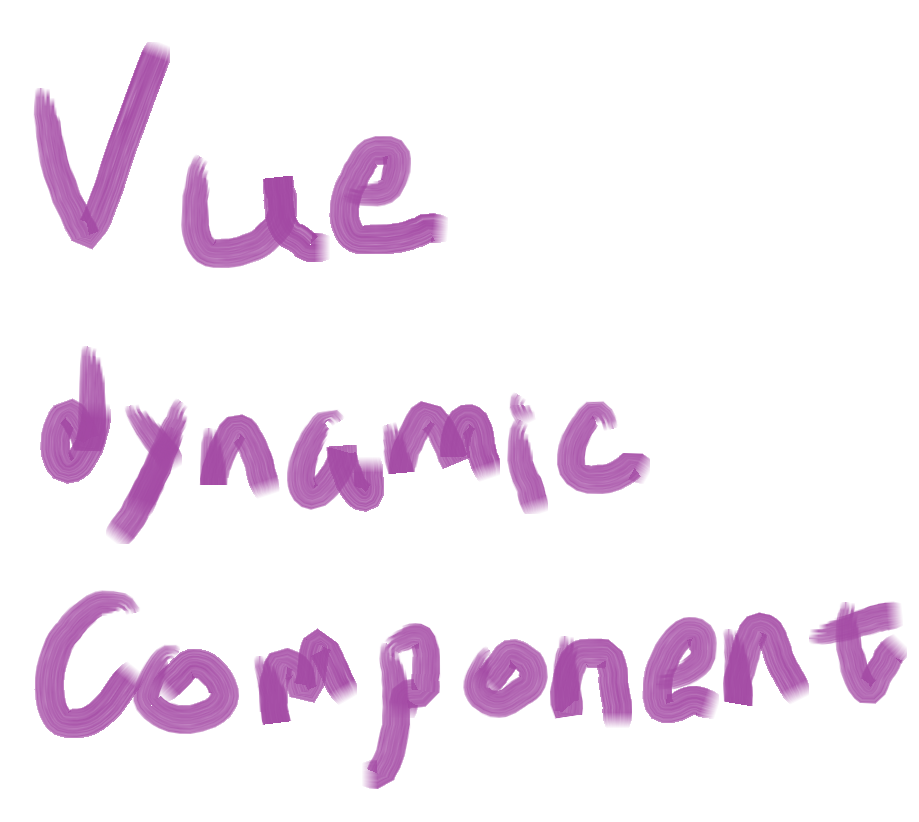

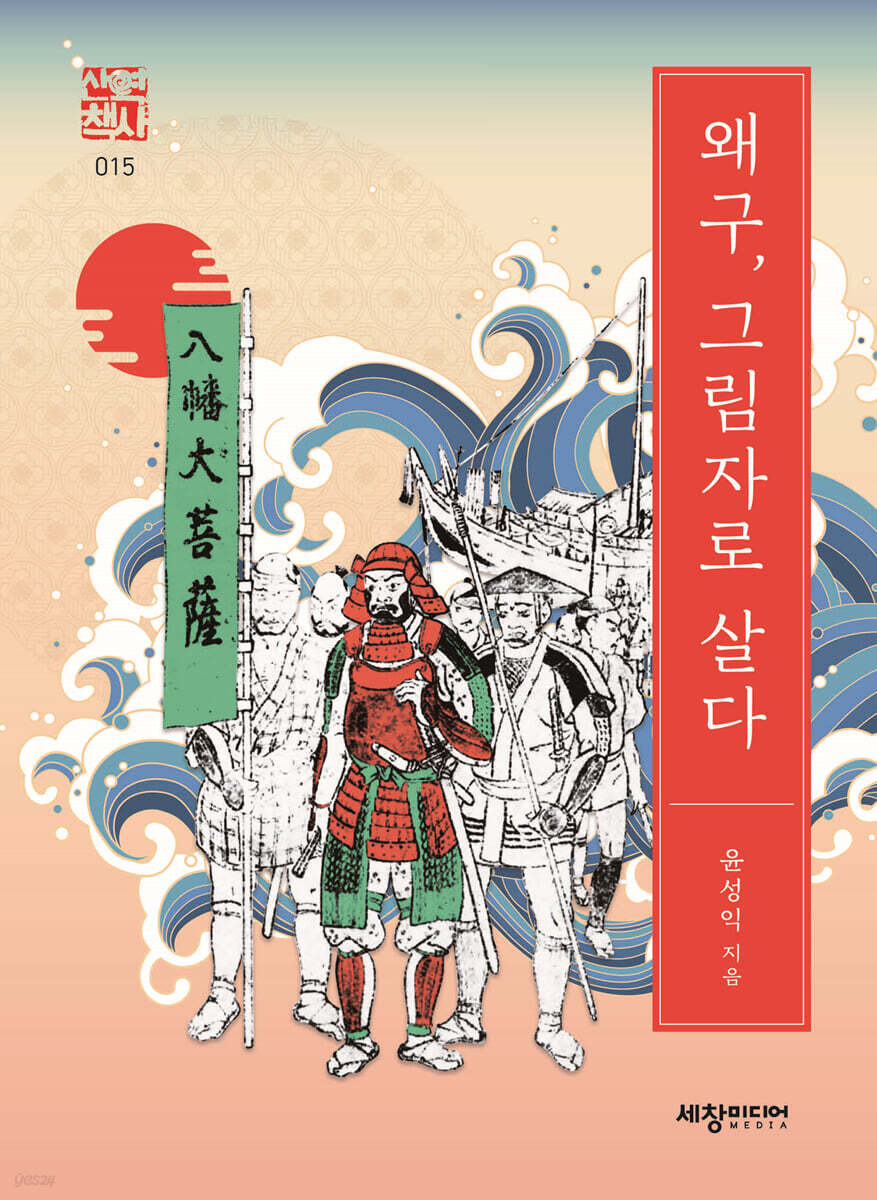


Leave a comment