Vue.js 앱을 Firebase에 호스팅 할 때 주의점
Vue.js로 만든 웹앱을 Firebase에 호스팅하면 당황스러운 상황에 처하게 된다. 분명히 Firebase에서 알려준 내 웹앱의 URL에 접속했는데, 화면에 아무 것도 안뜬다!
그 원인은 다음과 같다.
- 호스팅 디렉트리를 지정하지 않았다. Firebase의 기본 호스팅 디렉트리는
public이다. 그래서 웹앱의 URL에 접속하면public디렉토리의index.html만 뜬다. 물론 빈 화면이다. npm run build를 하지 않았을 수 있다.
해결책은 다음과 같다.
- 호스팅 디렉토리 지정:
firebase.json의hosting.public의 값을dist로 변경한다. npm run build를 한다.- 로컬 환경의 콘솔에서 바로
firebase deploy를 한다면 그냥 로컬에서npm run build만 하면 된다. github action을 이용한다면(firebase init을 할 때 기본 설정된다. origin repo의 master 브랜치에 push가 오거나, PR이 되면 github action이 발동한다).github/workflows디렉토리의 github action 설정 파일(*.yml)을 아래와 같이 수정한다.
- 로컬 환경의 콘솔에서 바로
# ...
jobs:
build_and_deploy:
runs-on: ubuntu-latest
steps:
- uses: actions/checkout@v2
- run: npm ci && npm run build # build 추가!
- uses: FirebaseExtended/action-hosting-deploy@v0
# ...
위와 같이 - run: npm ci && npm run build만 추가하면 된다!
참고: https://github.com/FirebaseExtended/action-hosting-deploy


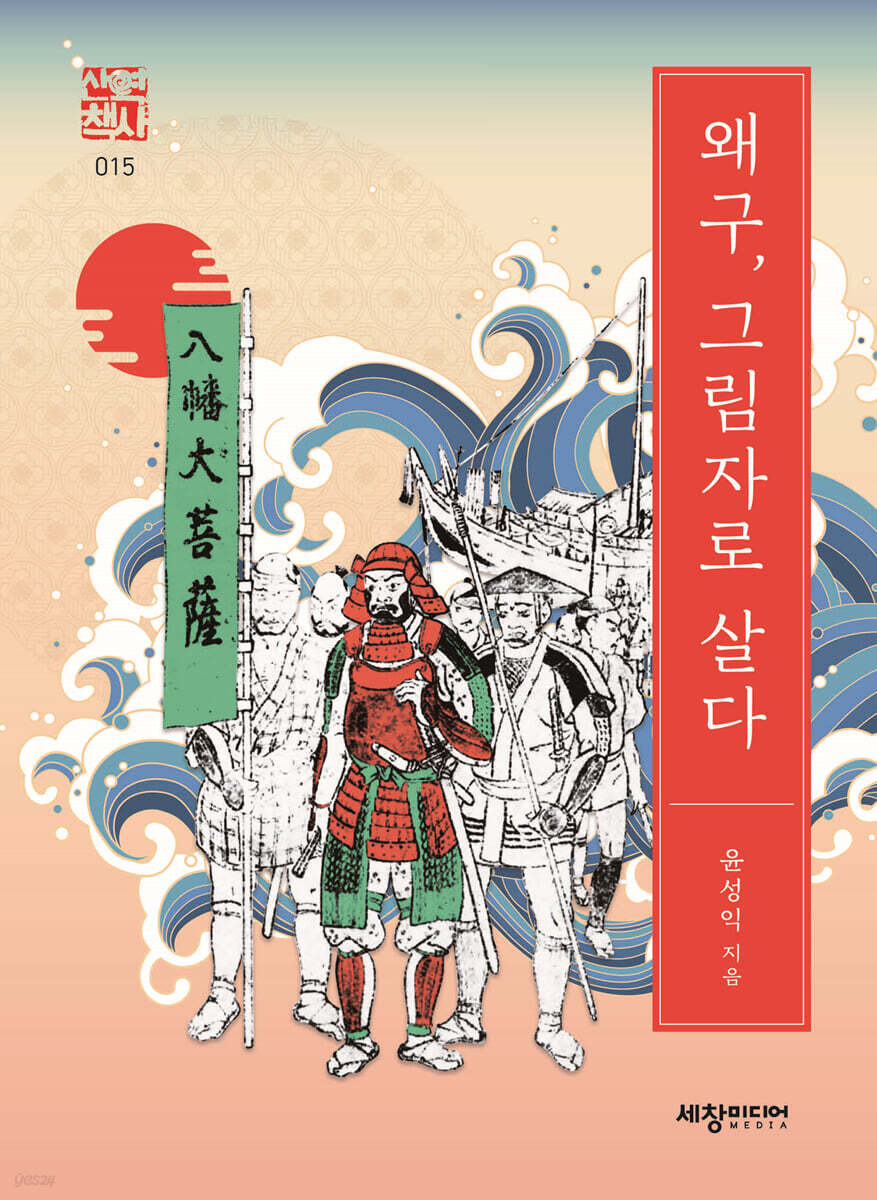


Leave a comment