Auto rotate images using Firebase Functions
Rotate images by EXIF orientation infomation
Using Cloud Functions for Firebase, Images uploaded in Firebase Cloud Storage will be automatically rotated by EXIF orientation meta data. The below function script is triggered on uploading image. And that’s all. It works!
Function script
const functions = require('firebase-functions')
const mkdirp = require('mkdirp-promise')
const { Storage } = require('@google-cloud/storage')
const spawn = require('child-process-promise').spawn
const path = require('path')
const os = require('os')
const fs = require('fs')
const storage = new Storage()
exports.rotateUsingExif = functions.storage.object().onFinalize(async (object) => {
const filePath = object.name
const bucketName = object.bucket
const metadata = object.metadata
const tempLocalFile = path.join(os.tmpdir(), filePath)
const tempLocalDir = path.dirname(tempLocalFile)
const bucket = storage.bucket(bucketName)
if (!object.contentType.startsWith('image/')) {
console.log('This is not an image.')
return null
}
if (metadata.autoOrient) {
console.log('This is already rotated')
return null
}
return mkdirp(tempLocalDir).then(() => {
// Download file from bucket.
return bucket.file(filePath).download({destination: tempLocalFile})
}).then(() => {
console.log('The file has been downloaded to', tempLocalFile)
// Convert the image using ImageMagick.
return spawn('convert', [tempLocalFile, '-auto-orient', tempLocalFile])
}).then(() => {
console.log('rotated image created at', tempLocalFile)
metadata.autoOrient = true
return bucket.upload(tempLocalFile, {
destination: filePath,
metadata: {metadata: metadata}
})
}).then(() => {
console.log('image uploaded to Storage at', filePath)
// Once the image has been converted delete the local files to free up disk space.
fs.unlinkSync(tempLocalFile)
return console.log('Deleted local file', filePath)
})
})
Example
etc
- 2019.06.10: Firebase Cloud Storage on Node 10 is beta. I recommend to use Node 8. Here is a problem that I encountered.



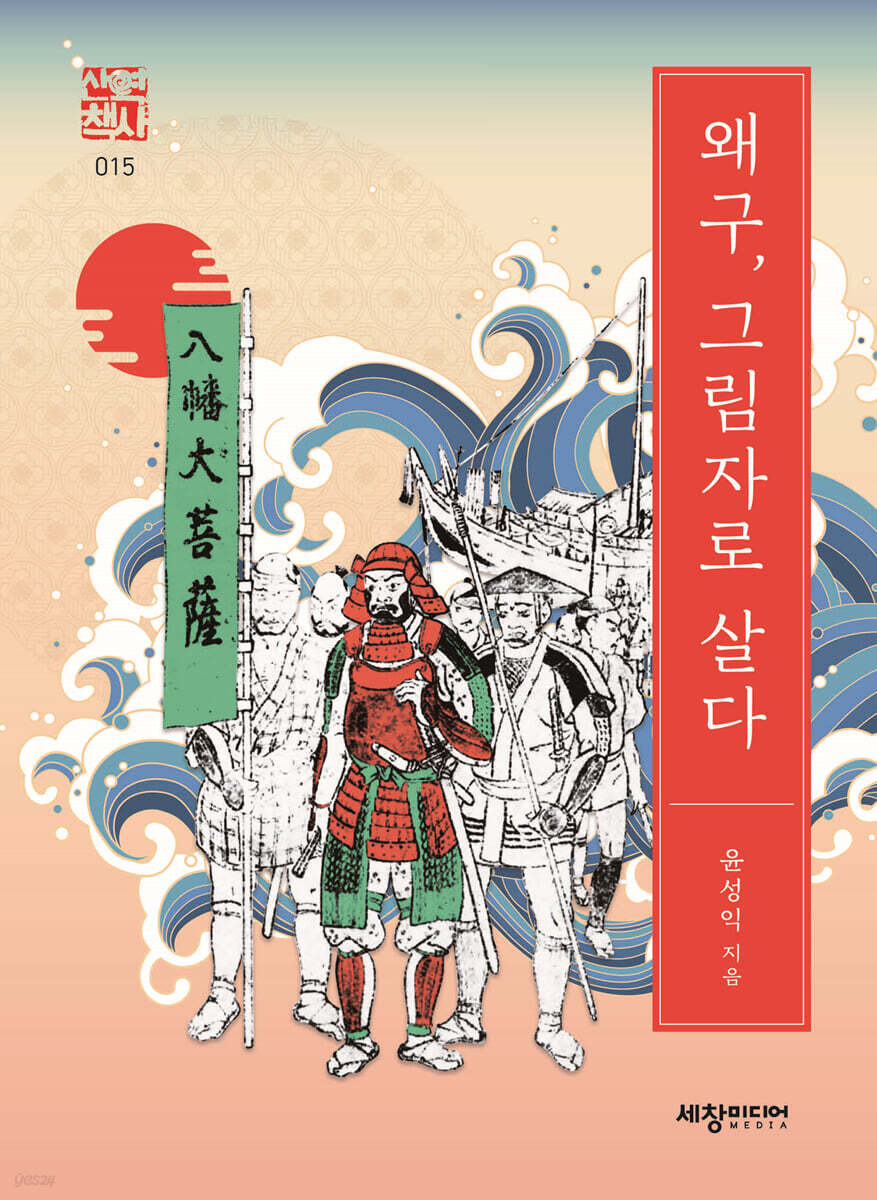


Leave a comment