Yarn4로 업그레이드(feat. AWS)
며칠 전에 Yarn4가 나왔다. 조만간 업그레이드 하려고 생각했으나, 문제는 당장 터졌다.
환경
- Yarn3
- Node.js Corepack
- AWS CodePipeline을 사용하여 CI/CD
문제
AWS Codebuild에서 빌드 오류가 발생했다. 원인은
- Yarn의 stable 버전이 3 -> 4로 변경됨
Corepack의 yarn 설정 스크립트가 Yarn4를 실행. stable 버전을 실행하도록 스크립트를 작성해놨기 때문…- 원인 불명으로 Node.js v16으로 Yarn이 실행됨
- Node v16으로는 yarn4를 실행할 수 없어서 오류 발생… (하기 AWS Codebuild 로그 참조)
# 이전 생략..
Setting up nodejs (18.17.1-deb-1nodesource1) ...
[Container] 2023/10/30 01:10:45.684838 Running command corepack enable
[Container] 2023/10/30 01:10:48.270979 Running command corepack prepare yarn@stable --activate
Preparing yarn@stable for immediate activation...
[Container] 2023/10/30 01:10:50.170671 Running command yarn add env-cmd
Usage Error: This tool requires a Node version compatible with >=18.12.0 (got 16.20.1). Upgrade Node, or set `YARN_IGNORE_NODE=1` in your environment.
Yarn Package Manager - 4.0.1
$ yarn <command>
You can also print more details about any of these commands by calling them with
the `-h,--help` flag right after the command name.
[Container] 2023/10/30 01:10:50.504655 Running command yarn add cross-env
Usage Error: This tool requires a Node version compatible with >=18.12.0 (got 16.20.1). Upgrade Node, or set `YARN_IGNORE_NODE=1` in your environment.
Yarn Package Manager - 4.0.1
$ yarn <command>
You can also print more details about any of these commands by calling them with
the `-h,--help` flag right after the command name.
[Container] 2023/10/30 01:10:50.712425 Phase complete: INSTALL State: SUCCEEDED
[Container] 2023/10/30 01:10:50.712444 Phase context status code: Message:
[Container] 2023/10/30 01:10:50.778867 Entering phase BUILD
[Container] 2023/10/30 01:10:50.779639 Running command yarn run build
Usage Error: This tool requires a Node version compatible with >=18.12.0 (got 16.20.1). Upgrade Node, or set `YARN_IGNORE_NODE=1` in your environment.
# 이하 생략...
...
원인
Yarn4가 Node18을 무시하고 Node16에서 실행되는 것이 문제다. 그렇다면 corepack이 Yarn3를 실행하도록 설정해야 하나? 그 또한 한 방법이겠으나, 나는 우회책을 찾고 싶었다.
Node18 설치 스크립트는 이미 deprecation warning을 띄우고 있기 때문이다.
(하기 로그 참조)
# 생략...
[Container] 2023/10/30 01:09:20.175270 Running command curl -sL https://deb.nodesource.com/setup_18.x | bash -
================================================================================
▓▓▓▓▓▓▓▓▓▓▓▓▓▓▓▓▓▓▓▓▓▓▓▓▓▓▓▓▓▓▓▓▓▓▓▓▓▓▓▓▓▓▓▓▓▓▓▓▓▓▓▓▓▓▓▓▓▓▓▓▓▓▓▓▓▓▓▓▓▓▓▓▓▓▓▓▓▓▓▓
================================================================================
SCRIPT DEPRECATION WARNING
This script, located at https://deb.nodesource.com/setup_X, used to
install Node.js is deprecated now and will eventually be made inactive.
Please visit the NodeSource distributions Github and follow the
instructions to migrate your repo.
https://github.com/nodesource/distributions
The NodeSource Node.js Linux distributions GitHub repository contains
information about which versions of Node.js and which Linux distributions
are supported and how to install it.
https://github.com/nodesource/distributions
SCRIPT DEPRECATION WARNING
================================================================================
▓▓▓▓▓▓▓▓▓▓▓▓▓▓▓▓▓▓▓▓▓▓▓▓▓▓▓▓▓▓▓▓▓▓▓▓▓▓▓▓▓▓▓▓▓▓▓▓▓▓▓▓▓▓▓▓▓▓▓▓▓▓▓▓▓▓▓▓▓▓▓▓▓▓▓▓▓▓▓▓
================================================================================
TO AVOID THIS WAIT MIGRATE THE SCRIPT
Continuing in 60 seconds (press Ctrl-C to abort) ...
## Installing the NodeSource Node.js 18.x repo...
# 생략...
해결책
-
AWS Codebuild의 빌드용 docker 이미지를 업그레이드 한다. v7 image에는 Node18이 설치되어 있다. 그러니 빌드 스크립트에서 Node18을 다운받고 설치할 필요가 없다.
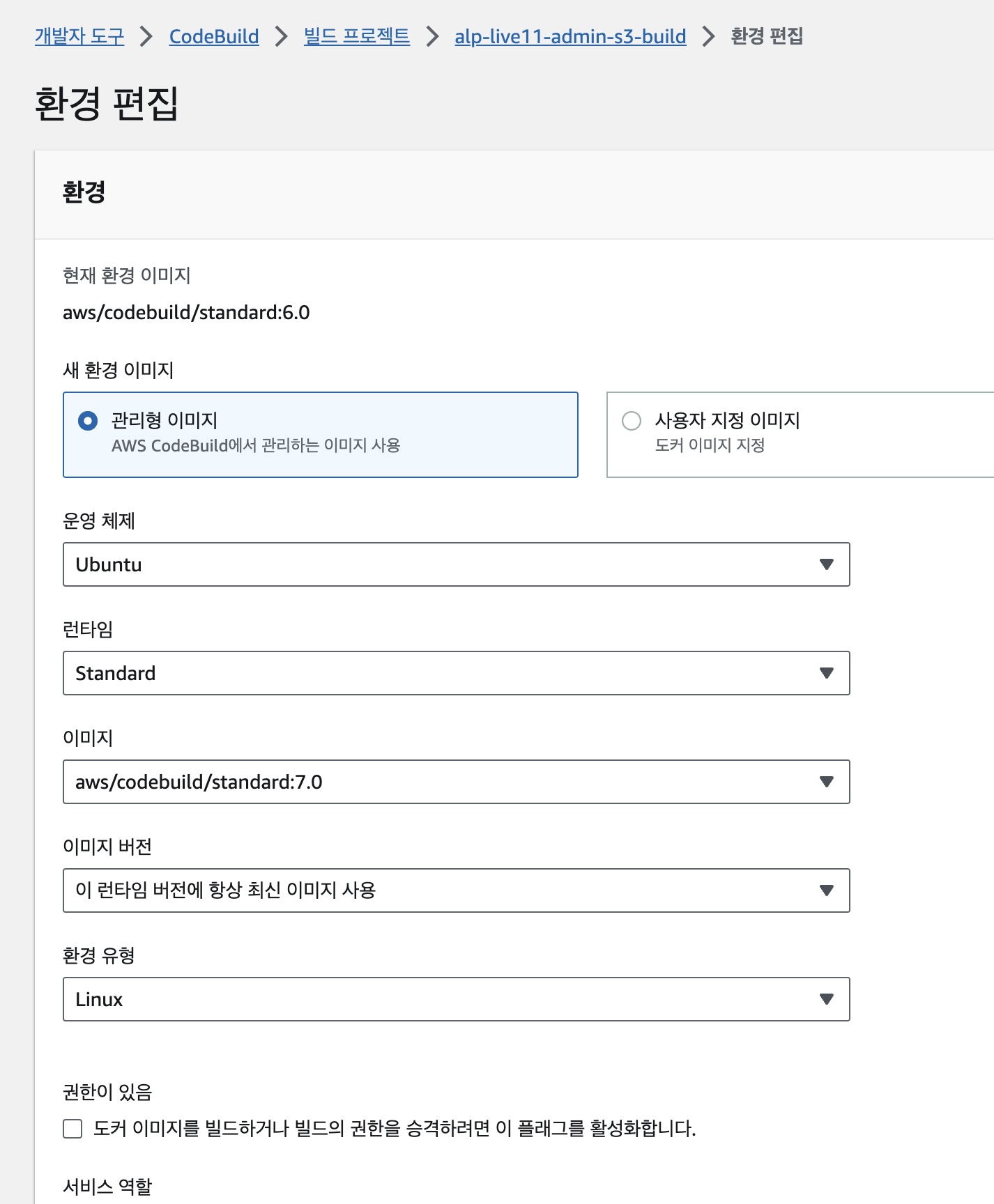
-
yarn4로 업그레이드 한다. 아주 간단하다! yarn4 업그레이드를 위해서는 이 외에 아무 것도 더 해줄 게 없다.
// package.json
{
"name": "name",
"version": "x.x.x",
"packageManager": "yarn@4.0.1", // yarn4
// ...
}
개선 결과
- yarn3 -> yarn4: 빌드 속도 9% 향상
- AWS Codebuild: 빌드 속도 33% 향상
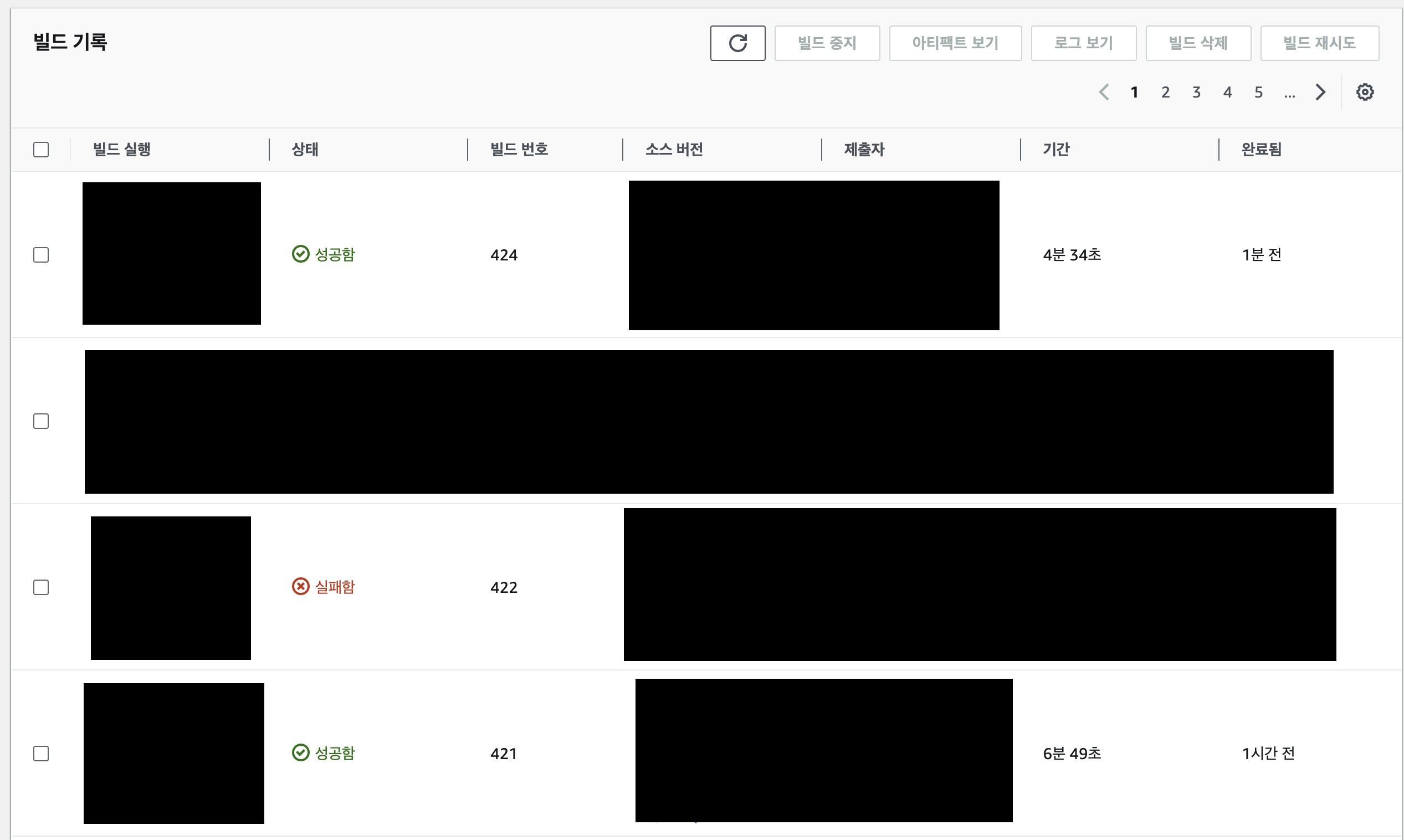
끝
Yarn4 편하게 쓰세요.
2023.11.03.
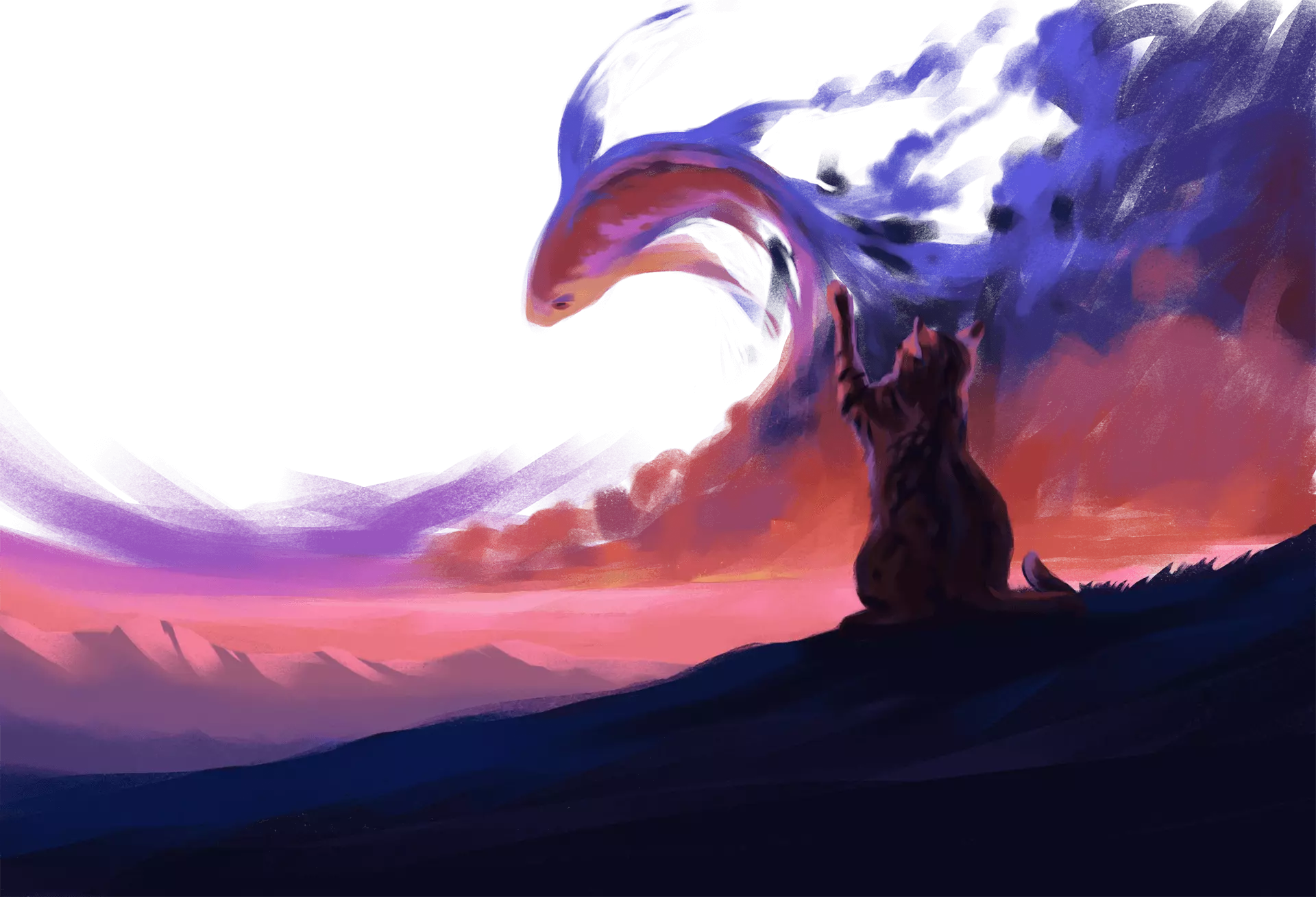




Leave a comment