scrollable container에서 dragging 중에는 mouse wheel이 동작하지 않는 오류
- 현상
- 오류 대상: scrollable container
- 현상 상세
- dragging 중에는 scrollable container에서 mouse wheel event 동작하지 않음
- scrollable container는 position fixed or absolute or sticky 인 element와 position relative 인 element 사이에 위치
- Browser: macOS Chrome only(Windows Chrome에서는 원래 안 됨)
- 해결 방법
- style 추가
- position fixed or absolute or sticky 인 element 와 같은 level에 위치하며, scrollable container를 포함하는 element의 style을 position: ‘sticky’로 설정
- 이로서 dragging 중 wheel scroll 동작
- style 추가
- 원인
- Chrome의 버그로 추정
- position sticky가 wheel scroll 동작에 side effect 발생시킴
- position sticky와 position relative가 서로 영향을 미침
- Chrome의 버그로 추정
- 의문점 1. position: ‘sticky’는 top, left 등의 css property와 함께 쓰이지 않으면 동작하지 않아야 하지 않을까요? 버그로 버그를 해결하는 모양새 같아서 상쾌하지 못합니다.
- 실행환경
| Chrome | 91.0.4472.114 (공식 빌드) (x86_64) | |||
|---|---|---|---|---|
| 개정 | 4bb19460e8d88c3446b360b0df8fd991fee49c0b-refs/branch-heads/4472@{#1496} | |||
| OS | V8 9.1.269.36 | |||
| 사용자 에이전트 | Mozilla/5.0 (Macintosh; Intel Mac OS X 10_15_7) AppleWebKit/537.36 (KHTML, like Gecko) Chrome/91.0.4472.114 Safari/537.36 | |||
| 명령줄 | –no-first-run –disable-fre –no-default-browser-check –flag-switches-begin –flag-switches-end about:blank |
20210723
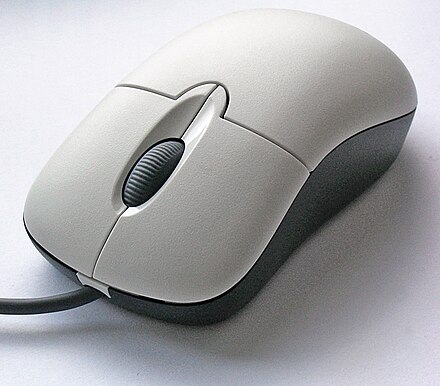




Leave a comment