Excel upload with Sheet.js(feat. Vue.js)
Working code link: CodePen
Exporting JSON to Excel is possible. Of course, Uploading an Excel file & converting to JSON are possible by using SheetJS.
First of all, let’s install SheetJS.
npm install --save xlsx
The example code below shows how to Upload Excel file. I used Vue.js single component in below example. But it does not matter if you understand javascript. accept attribute restrict file format for uploading. Only excel format is accepted.
After You uploaded an excel file, excel data would be showed on below.
<!-- Below code is tested on SheetJS v0.16.2 -->
<template>
<div id="app">
<h1>excel import with vue & sheet.js!</h1>
<div>
<input
type="file"
@change="excelExport"
accept="application/vnd.openxmlformats-officedocument.spreadsheetml.sheet"/>
</div>
<div>
</div>
</div>
</template>
<script>
export default {
data() {
return {
excelData: []
};
},
methods: {
excelExport(event) {
var input = event.target;
var reader = new FileReader();
reader.onload = () => {
var fileData = reader.result;
var wb = XLSX.read(fileData, {type : 'binary'});
wb.SheetNames.forEach((sheetName) => {
var rowObj =XLSX.utils.sheet_to_json(wb.Sheets[sheetName]);
this.excelData = JSON.stringify(rowObj)
})
};
reader.readAsBinaryString(input.files[0]);
}
}
};
</script>
<!-- The CSS below is just CSS. No necessary. -->
<style>
#app {
font-family: Avenir, Helvetica, Arial, sans-serif;
text-align: center;
color: #2c3e50;
margin-top: 60px;
}
</style>
End!
Reference
Document for XLSX.utils: https://github.com/SheetJS/js-xlsx#utility-functions
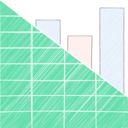

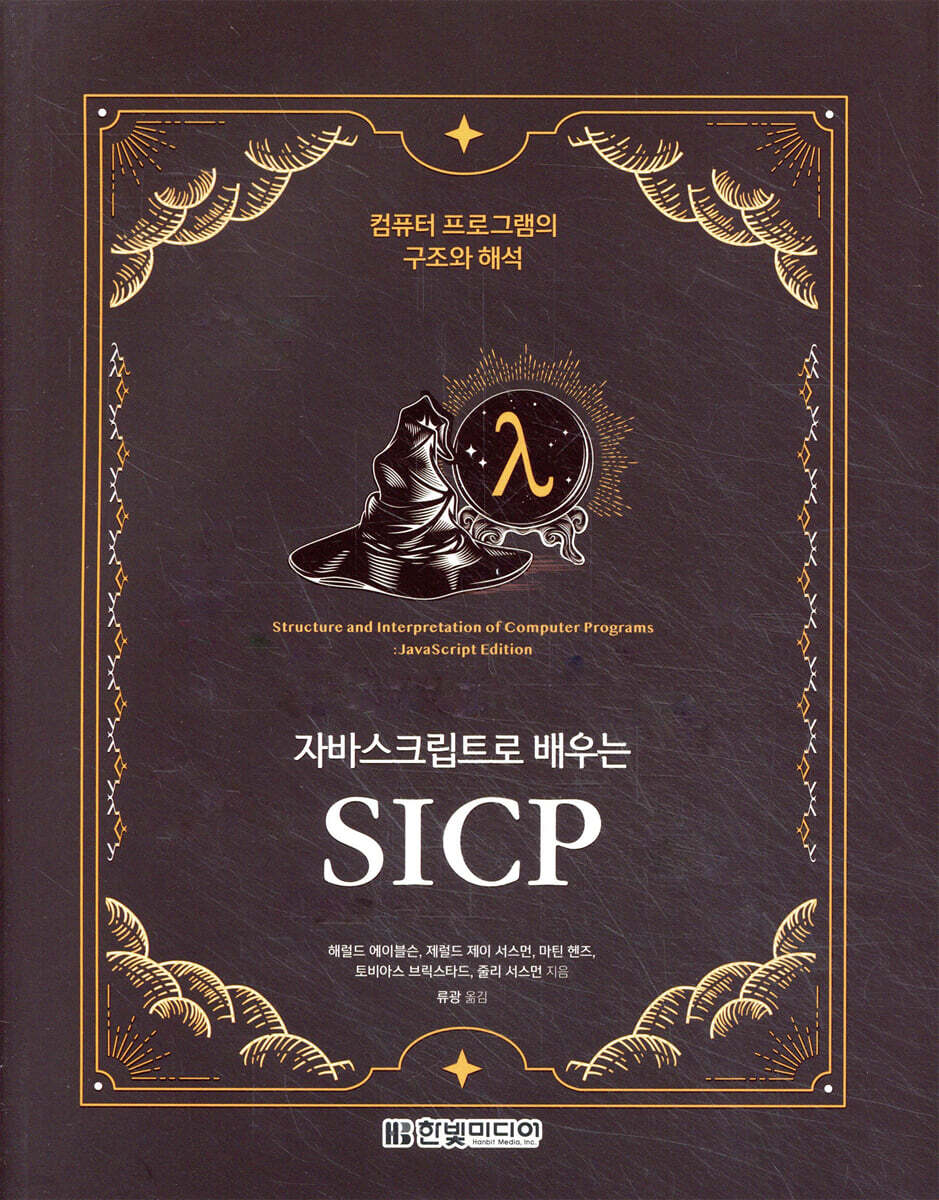

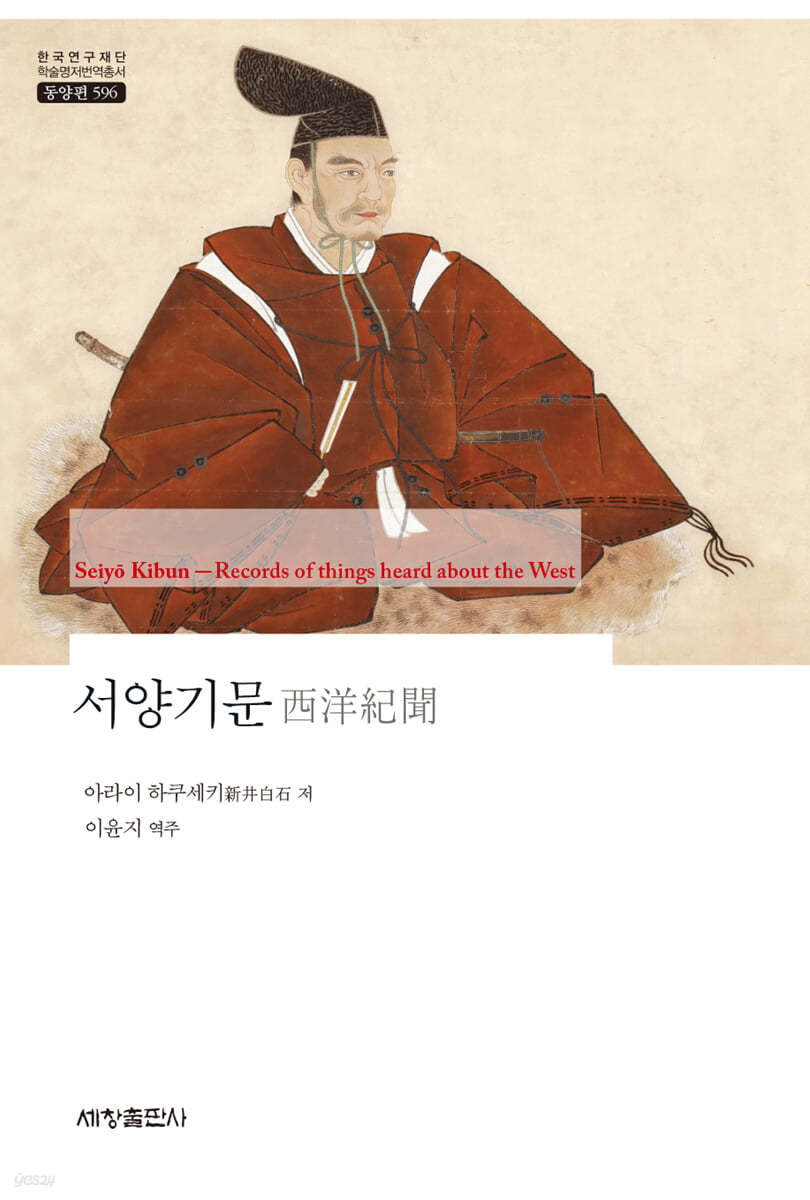

Leave a comment